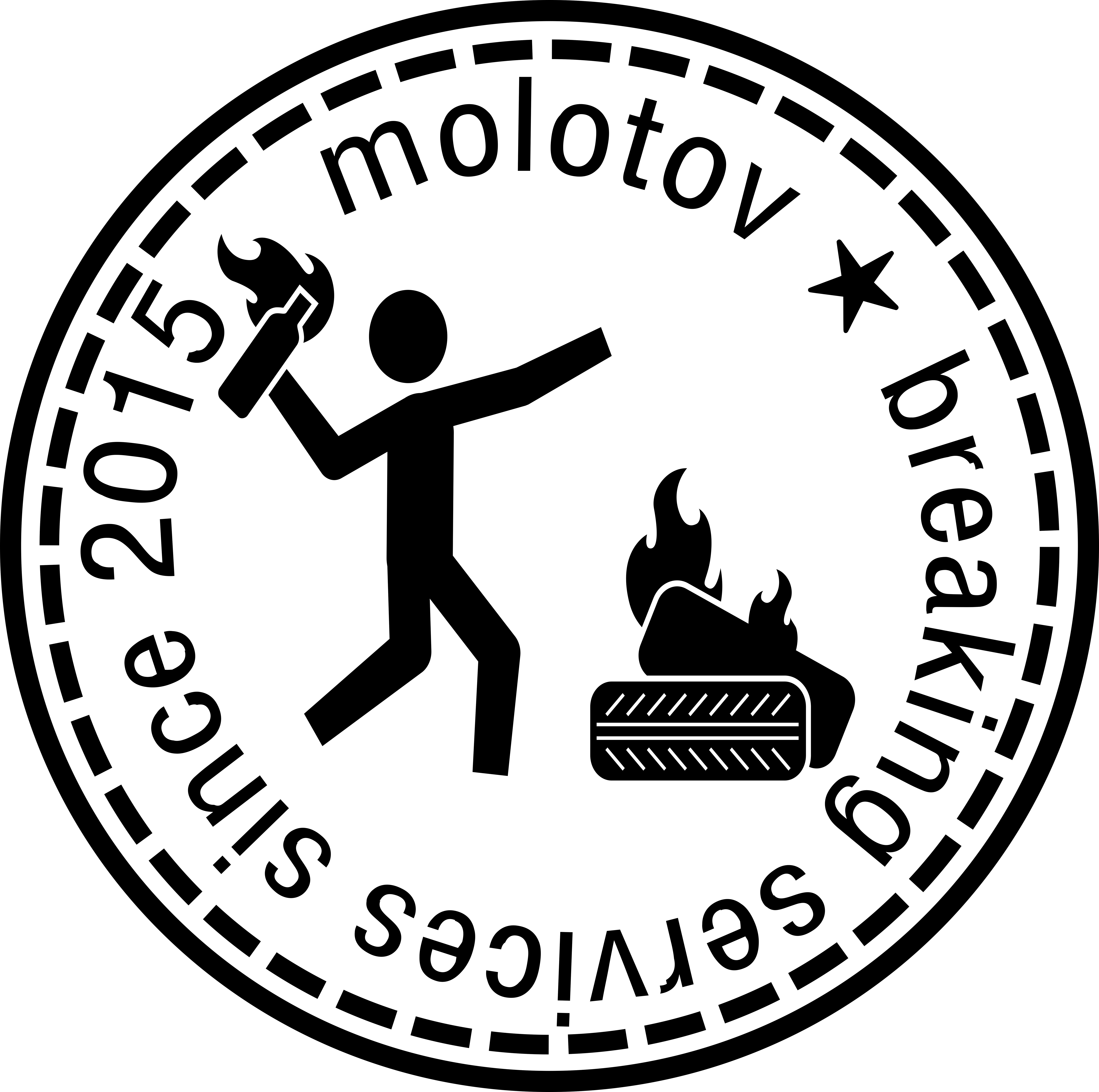Run from GitHub¶
To run molotov directly from a GitHub repo, add a molotov.json at the top of that repo alongside your molotov tests.
molotov.json is a configuration file that contains a list of tests to run. Each test is defined by a name and the options that will be passed in the command line to molotov.
In the following example, three tests are defined: test and big and scenario_two_once:
{
"molotov": {
"env": {
"SERVER_URL": "http://aserver.net"
},
"requirements": "requirements.txt",
"tests": {
"big": {
"console": true,
"duration": 10,
"exception": true,
"processes": 10,
"scenario": "molotov/tests/example.py",
"workers": 100
},
"fail": {
"exception": true,
"max_runs": 1,
"scenario": "molotov/tests/example3.py"
},
"scenario_two_once": {
"console": true,
"exception": true,
"max_runs": 1,
"scenario": "molotov/tests/example.py",
"single_mode": "scenario_two"
},
"test": {
"console": true,
"duration": 1,
"exception": true,
"verbose": 1,
"console_update": 0,
"scenario": "molotov/tests/example.py"
}
}
}
}
Once you have that file on the top of you repository, you can directly run it using molotov, with the moloslave command.
Example:
$ moloslave https://github.com/tarekziade/molotov test
This will simply run molotov with the options from the json file.
As demonstrated in example, there are also two global options you can use when running the tests:
- requirements: points to a Pip requirements file that will be installed prior to the test
- env: mapping containing environment variables that will be set prior to the test